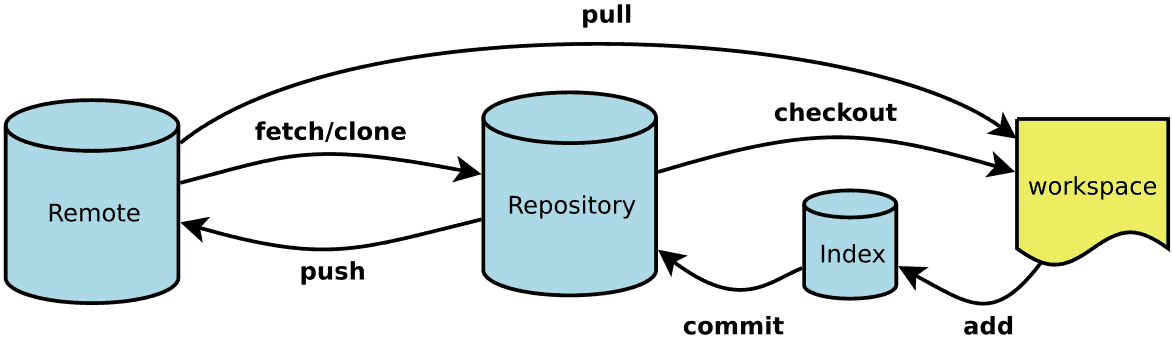Updated on 2016-11-07
https://ndpsoftware.com/git-cheatsheet.html
https://backlog.com/git-tutorial/cn/contents/
https://rogerdudler.github.io/git-guide/index.zh.html
https://marklodato.github.io/visual-git-guide/index-zh-cn.html
https://www.sourcetreeapp.com/
https://npm.taobao.org/mirrors/git-for-windows/
https://github.com/git-for-windows/git/releases/latest
我把常用的 Git 命令按其类型整理在这里,以便查阅。
一般来说,日常使用只要记住下图6个命令,就可以了。但是熟练使用,恐怕要记住60~100个命令。
几个专用名词的译名如下:
- Workspace:工作区
- Index / Stage:暂存区
- Repository:仓库区 / 本地仓库
- Remote:远程仓库
1. 新建代码库
# 在当前目录新建一个Git代码库
$ git init
# 新建一个目录,将其初始化为Git代码库
$ git init [project-name]
# 下载一个项目和它的整个代码历史
$ git clone [url]
2. 配置
Git的设置文件为.gitconfig,它可以在用户主目录下(全局配置),也可以在项目目录下(项目配置)。
# 显示当前的Git配置
$ git config --list
# 编辑Git配置文件
$ git config -e [--global]
# 设置提交代码时的用户信息
$ git config [--global] user.name "[name]"
$ git config [--global] user.email "[email address]"
3. 增加/删除文件
# 添加指定文件到暂存区
$ git add [file1] [file2] ...
# 添加指定目录到暂存区,包括子目录
$ git add [dir]
# 添加当前目录的所有文件到暂存区
$ git add .
# 删除工作区文件,并且将这次删除放入暂存区
$ git rm [file1] [file2] ...
# 停止追踪指定文件,但该文件会保留在工作区
$ git rm --cached [file]
# 改名文件,并且将这个改名放入暂存区
$ git mv [file-original] [file-renamed]
4. 代码提交
# 提交暂存区到仓库区
$ git commit -m [message]
# 提交暂存区的指定文件到仓库区
$ git commit [file1] [file2] ... -m [message]
# 提交工作区自上次commit之后的变化,直接到仓库区
$ git commit -a
# 提交时显示所有diff信息
$ git commit -v
# 使用一次新的commit,替代上一次提交
# 如果代码没有任何新变化,则用来改写上一次commit的提交信息
$ git commit --amend -m [message]
# 重做上一次commit,并包括指定文件的新变化
$ git commit --amend [file1] [file2] ...
5. 分支
# 列出所有本地分支
$ git branch
# 列出所有远程分支
$ git branch -r
# 列出所有本地分支和远程分支
$ git branch -a
# 新建一个分支,但依然停留在当前分支
$ git branch [branch-name]
# 新建一个分支,并切换到该分支
$ git checkout -b [branch]
# 新建一个分支,指向指定commit
$ git branch [branch] [commit]
# 新建一个分支,与指定的远程分支建立追踪关系
$ git branch --track [branch] [remote-branch]
# 切换到指定分支,并更新工作区
$ git checkout [branch-name]
# 建立追踪关系,在现有分支与指定的远程分支之间
$ git branch --set-upstream [branch] [remote-branch]
# 合并指定分支到当前分支
$ git merge [branch]
# 选择一个commit,合并进当前分支
$ git cherry-pick [commit]
# 删除分支
$ git branch -d [branch-name]
# 删除远程分支
$ git push origin --delete [branch-name]
$ git branch -dr [remote/branch]
6. 标签
# 列出所有tag
$ git tag
# 新建一个tag在当前commit
$ git tag [tag]
# 新建一个tag在指定commit
$ git tag [tag] [commit]
# 删除本地tag
$ git tag -d [tag]
# 删除远程tag
$ git push origin :refs/tags/[tagName]
# 查看tag信息
$ git show [tag]
# 提交指定tag
$ git push [remote] [tag]
# 提交所有tag
$ git push [remote] --tags
# 新建一个分支,指向某个tag
$ git checkout -b [branch] [tag]
7. 查看信息
# 显示有变更的文件
$ git status
# 显示当前分支的版本历史
$ git log
# 显示commit历史,以及每次commit发生变更的文件
$ git log --stat
# 显示某个commit之后的所有变动,每个commit占据一行
$ git log [tag] HEAD --pretty=format:%s
# 显示某个commit之后的所有变动,其"提交说明"必须符合搜索条件
$ git log [tag] HEAD --grep feature
# 显示某个文件的版本历史,包括文件改名
$ git log --follow [file]
$ git whatchanged [file]
# 显示指定文件相关的每一次diff
$ git log -p [file]
# 显示指定文件是什么人在什么时间修改过
$ git blame [file]
# 显示暂存区和工作区的差异
$ git diff
# 显示暂存区和上一个commit的差异
$ git diff --cached [file]
# 显示工作区与当前分支最新commit之间的差异
$ git diff HEAD
# 显示两次提交之间的差异
$ git diff [first-branch]...[second-branch]
# 显示某次提交的元数据和内容变化
$ git show [commit]
# 显示某次提交发生变化的文件
$ git show --name-only [commit]
# 显示某次提交时,某个文件的内容
$ git show [commit]:[filename]
# 显示当前分支的最近几次提交
$ git reflog
8. 远程同步
# 下载远程仓库的所有变动
$ git fetch [remote]
# 显示所有远程仓库
$ git remote -v
# 显示某个远程仓库的信息
$ git remote show [remote]
# 增加一个新的远程仓库,并命名
$ git remote add [shortname] [url]
# 取回远程仓库的变化,并与本地分支合并(pull = fetch + merge)
$ git pull [remote] [branch]
# 上传本地指定分支到远程仓库
$ git push [remote] [branch]
# 强行推送当前分支到远程仓库,即使有冲突
$ git push [remote] --force
# 推送所有分支到远程仓库
$ git push [remote] --all
9. 撤销
# 恢复暂存区的指定文件到工作区
$ git checkout [file]
# 恢复某个commit的指定文件到暂存区和工作区
$ git checkout [commit] [file]
# 恢复暂存区的所有文件到工作区
$ git checkout .
# 重置暂存区的指定文件,与上一次commit保持一致,但工作区不变
$ git reset [file]
# 重置暂存区与工作区,与上一次commit保持一致
$ git reset --hard
# 重置当前分支的指针为指定commit,同时重置暂存区,但工作区不变
$ git reset [commit]
# 重置当前分支的HEAD为指定commit,同时重置暂存区和工作区,与指定commit一致
$ git reset --hard [commit]
# 重置当前HEAD为指定commit,但保持暂存区和工作区不变
$ git reset --keep [commit]
# 新建一个commit,用来撤销指定commit
# 后者的所有变化都将被前者抵消,并且应用到当前分支
$ git revert [commit]
10. 其他
# 生成一个可供发布的压缩包
$ git archive
git config --global diff.context 0 全局设置 diff 时不显示上下文
-------------------------------------------------------
git diff 工作区与暂存区比较
git diff head 工作区与仓库区比较
git diff --cached 暂存区与仓库区比较
vim ~/.bashrc
alias ll='ls -lhF --color=auto'
alias grep='grep -n --color=auto'
source ~/.bashrc
-------------------------------------------------------
updatedb --output="D:\Download\GIT\123.db" --localpaths="D:\Download\GIT" 更新数据库
locate --database="/d/Download/GIT/123.db" *java*md 查找文件
grep http `locate --database="/d/Download/GIT/123.db" *java*md` 查找文字
vim ~/.ssh/config
----
ProxyCommand ncat --proxy 127.0.0.1:1080 --proxy-type socks4 %h %p
Host github.com
Hostname ssh.github.com
Port 443
-------------------------------------------------------
git clone git@github.com:XhstormR/Hugo.git HUGO SSH connections over HTTPS
git config --global A.B C
-------------------------------------------------------
C:\Users\XhstormR\.gitconfig
⇳
[A]
B = C
git rm -r --cached .
git add .
git clean -fdxn
git gc --prune=all
git reset --soft HEAD^
git submodule add -b master https://github.com/openssl/openssl.git
git submodule update --remote
git archive -o 123.zip HEAD
git commit --amend --date=now --no-edit
java -jar bfg.jar --no-blob-protection --delete-folders "bin" HUGO
cd HUGO
git reflog expire --expire=now --all && git gc --prune=now --aggressive
https://rtyley.github.io/bfg-repo-cleaner/
https://maven.aliyun.com/repository/public/com/madgag/bfg/1.13.0/bfg-1.13.0.jar
git config --global gui.encoding 'utf-8'
git config --global core.editor 'notepad'
git config --global core.autocrlf 'true'
git config --global core.ignorecase 'false'
git config --global user.name 'XhstormR'
git config --global user.email '10527522+XhstormR@users.noreply.github.com'
git config --global http.proxy 'socks5h://127.0.0.1:1080'
git rebase -i 123b394c9c7f45e9d8a04c4b138c805cd7dd7419 -x "git commit --amend --allow-empty --allow-empty-message --author 'XhstormR <10527522+XhstormR@users.noreply.github.com>' -CHEAD"